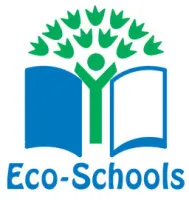- Our school
- Welcome from the Headteacher
- Admissions
- Ethos, Values and Expectations
- Governance
- Staff
- Policies
- Results and destinations
- Ofsted
- Reading at HGS
- Safeguarding
- SEND
- Equalities and accessibility
- Diversity and Reach Out
- Wellbeing and Mental Health
- Facilities and venue hire at HGS
- Prospectus
- History of HGS
- Celebration of Achievement
- Computing Hub
- Eco-Schools
- GDPR
- iPads for Learning
- Maths Hub
- Our services
- Vacancies
- Red Kite Learning Trust
- Teacher Training
Parents/carers
Overview of the benefits of iPads for learning within school
Setting parental controls
Core apps
This is a list of the core apps required for using an iPad in school. There will be additional apps that teachers in particular subjects will ask students to install as and when they need them. For Sixth Form students providing their own devices for use in school they may not require all these core app’s as the number of subjects studied is lower than that in Lower School.
Classcharts
Homework4
Showbie
Microsoft Office (Word/Powerpoint/Excel)
Apple Works (Pages, Numbers/Keynote)
Kahoot
Dropbox
Popplet Lite
Apple Books
Year 10/11 GCSEPod
Files
iMovie
Adobe Draw/Photoshop express/Adobe Photoshop Fix/Adobe Reader
OneDrive
Supporting revision

- Our school
- Welcome from the Headteacher
- Admissions
- Ethos, Values and Expectations
- Governance
- Staff
- Policies
- Results and destinations
- Ofsted
- Reading at HGS
- Safeguarding
- SEND
- Equalities and accessibility
- Diversity and Reach Out
- Wellbeing and Mental Health
- Facilities and venue hire at HGS
- Prospectus
- History of HGS
- Celebration of Achievement
- Computing Hub
- Eco-Schools
- GDPR
- iPads for Learning
- Maths Hub
- Our services
- Vacancies
- Red Kite Learning Trust
- Teacher Training